Major Updates to AIVA Virtual Assistant!
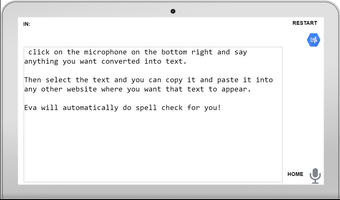



I have been very busy since introducing AIVA Advanced Intelligence Virtual Assistant!
1- I have the video and snapshot working AND the photo editor features are all working. Click on the camera to see a video screen and then click the camera again to take a snapshot. There is a 3 second delay so you can pose and smile.
Then you can click on the photo and it will open in the editor so you can add special effects and when you have it just right click SNAPSHOT and it will be saved to your computer or phone as a .png file.
You can also use that editor as a doodle screen and just click restart and choose your FRAME and SCENE and use the DRAW command to draw a picture or click and hold on the funny icons and release click to place them in your drawing. Many more icons coming.
2- You can now hear your written text spoken back to you by clicking the text to speech button (blue button on right side) and I added in an editor so you can speak and convert it to text and then copy and paste that text to any website. Much faster than typing long responses or words you don't know how to spell and especially useful to people with vision or mobility issues. Click on SPEECHWRITER on the home page to access the speech to text editor.
3- I have tweaked a lot of features to make them work better and be more accessible and I changed the AIVA frame to be less dramatic and that gave me more room for new features.
This is still just in the early stages of development and already packed with useful features because AIVA is the Swiss Army knife of the Internet!
Be sure to bookmark AIVAso you can watch her evolve and leave a comment or feedback for improvement!
Files
AIVA Advanced Intelligence Virtual Assistant
AIVA Virtual Assistant is the Swiss Army knife of the internet!
| Status | In development |
| Author | Al PROGRAMMER |
| Genre | Simulation |
| Tags | ai, aiva, alexa, artificial-intelligence, mit, siri, virtual-assistant |
More posts
- AIVA Advance Intelligence Virtual Assistant Pocket VersionJul 09, 2019
- AIVA Has Several New Features AddedJul 01, 2019
- AIVA Advanced Intelligence Virtual AssistantJun 23, 2019
Leave a comment
Log in with itch.io to leave a comment.