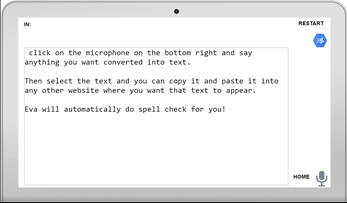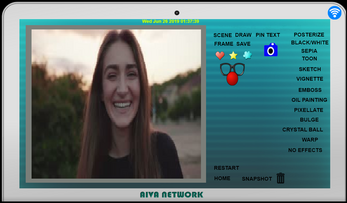AIVA Advanced Intelligence Virtual Assistant
AIVA Advanced Intelligence Virtual Assistant is the Swiss Army knife of the internet and is designed to increase personal productivity.
AIVA is designed to make your daily routine and tasks faster and simpler and to increase your personal productivity by reducing the steps needed to browse the internet, search for information or products, find services and complete tasks you do every day.
AIVA can accept commands through voice, touch or typed and can search multiple web sites by entering your search terms just once. This is especially useful when researching information or to comparison shop for products.
NOTE: This is the demo version and still many more features coming. Some buttons may not work in this version yet but bookmark this page to see updates.
1- Left screen buttons are your search engines, social networks and useful web site services.
2- Right side buttons are your productivity desk and include tools you can use to take pics, write documents, translate languages and control home appliances.
3- To activate voice commands click on the microphone (bottom right) and when microphone turns green speak the terms you want to search for and click the website button on the left to search for those terms. You must authorize your microphone for this to work. Wait for the OUT: prompt (yellow at top of screen) to indicate your search term was accepted. If it wasn't click the microphone again (or cntrl key) and try again.
4- You can search multiple websites using the same search terms. Jut click another website button to search. You can delete the search terms by clicking the trash can next to the microphone. Not all website buttons allow search terms.
You can also enter search terms in the white text box at the bottom of the screen. Click ENTER key when you are done typing so AIVA accepts your terms. You will see your search terms in yellow below the box. To change terms click the trash can or type new search terms. No need to punctuate. Try typing "dogs in hats" and click on any of the search engines or "funny cats" and click on the YouTube button.
5- Want to read audiobooks or ebooks? enter a search term and click on Gutenburg. Gutenburg and Livibrox have thousands of free audiobooks and ebooks.
6- Want to search for medical symptoms/diagnosis? Click the WEBMD button. You can enter your symptoms on their website.
7- You can listen to free radio or watch free TV or movies on those buttons. TuneIn radio plays automatically when you open the website. You can choose a different station. TV also plays automatically and you can save your favorite shows.
8- Click camera to go to Designer and click the camera and AIVA will start taking a video. Click the camera again and it will take a still pic of you after a 3 second delay. Click the pic and you will go to the designer page where you can enhance and play with your pictures. Save feature not enabled in demo and designer not available in Light version.
9- Click on the translate button by the microphone and you can translate whatever you say or type in to any other language using Google translate. Very useful when traveling or just to learn a new language. On the Google translate page click the language you want it translated to. You can click the speaker to hear it in native tongue. Do you speak another language? Say something in any language and AIVA will use Google Translate to translate it in to English or any language you choose.
10- Try all the buttons to see what they do and speak any thing you want to AIVA and have her find it for you. There is a free online word processor and file converter and language translator on right side of home screen. Click the SPEECHWRITER button and you can say anything and it will be converted to text with spell checking so you can select that text and copy it in to any other website. Especially valuable for people that hate typing or the visually or mobility disabled.
NOTE: AIVA is designed to work in Chrome and may not work in other browsers and you must authorize your microphone and video connections on your browser. Media functions may not work in all browsers or if you do not have a computer with those features available.
No personal information is collected by AIVA and any information is stored on your browser through your existing accounts. Some websites require a registration and log in to work the first time. Read their website directions for more information.
AIVA is a work in progress and some buttons are not active yet. I will be adding many more features in the near future but you are free to play with the features and ask questions or suggest features in the comments.
| Status | In development |
| Platforms | HTML5 |
| Author | Al PROGRAMMER |
| Genre | Simulation |
| Made with | Construct |
| Tags | ai, aiva, alexa, artificial-intelligence, mit, siri, virtual-assistant |
Development log
- AIVA Advance Intelligence Virtual Assistant Pocket VersionJul 09, 2019
- AIVA Has Several New Features AddedJul 01, 2019
- Major Updates to AIVA Virtual Assistant!Jun 26, 2019
- AIVA Advanced Intelligence Virtual AssistantJun 23, 2019